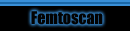- Functions:
- Averaging with 3x3 or 5x5 square
- Median filtering with 3x3, 5x5, +
or x mask
- Plane fitting in selected area or in whole image
by selected area
- 2nd degree surface fitting (using
paraboloic approximation) in or by selected area
- Linear spline
- Adjust scan (steps removal) in selected area or by
column, containing selected area
- Filtering with threshold
- Hilighting (gradient transform by angle, sine or
tangent)
- Rotation on 90 degrees
- Flipping
- Scaling by Z-axis
- Changing horisontal scales
- Deleting areas in fourier, which results in changing
of original
- Creating:
- Profiles (sections)
- Histograms
- 3-dimensional views with different parameters
- Fouriers
- Measurements:
- Roughness
- Surface square
- Distance
- Angle
- Curves length
- Isolines length, square and corresponding
volume
- Distance, angle and height in
sections
- Part of square, conforming to selected heights, in
histograms
- Miscellaneous:
- Working with BMP and proper TXT files
- Capturing images from scanners and cameras
- Exporting images to TXT, BMP, JPEG, and VRML formats
(depends on image type)
- Moving images to clipboard
- Working with multiple documents
simultaneously
- Moving, resizing, minimizing images
- Duplicating image or part of it
- Adding and subtracting images
- Viewing raw text header and changing its 'comment'
- Sections lines showed on every image in
one document (for Nanoscope-3 multi-image
format)
- Sections cursors showed on the image
- Different sections can be showed with the
same scale for easy comparison
- Automatic or manual colors mapping
- Quick preview of multiple files
- Different predefined and custom
palettes
- X, Y and Z coordinates in the status
string while cursor moving on the
image
- Tooltips and context help in the status
string
- Legend (file name, image data name,
dimensions) can be showed on image
|